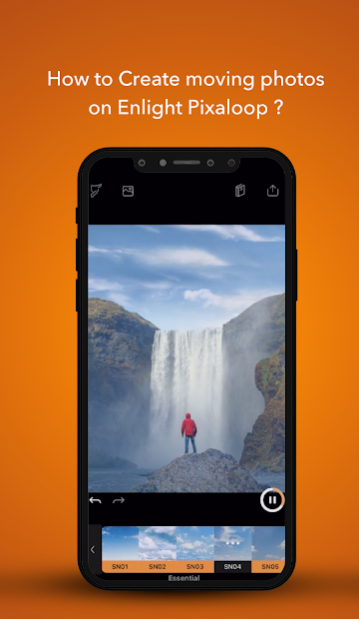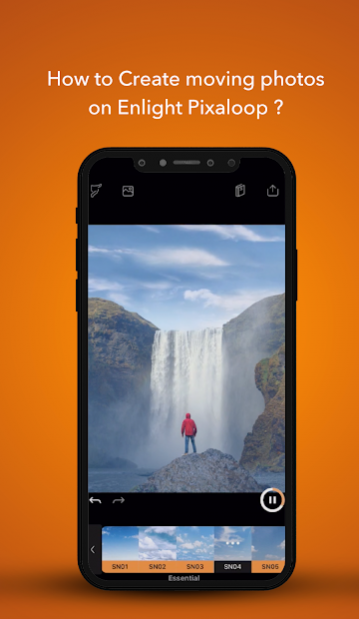Photo Guide Enlight Pixaloop 1.2
Free Version
Publisher Description
The app guide for Enlight Pixaloop has been built for all user levels of Enlight Pixaloop and for everyone who is interested in functionality of Enlight Pixaloop. The content starts with an overview of Enlight Pixaloop features so you can make a good decision if Enlight Pixaloop matches your working environment and requirements. It’s free to download and use.
From the overview part, you will be taken to explore each function from using and configuring. The tips and tricks and examples provided with the content are very helpful. Just follow the instruction and apply them to your work and see the fast and better result you get.
The guide is tested against the latest version of the software for the most correctness and up-to-date in content and information. This on-hand reference is small in size and consumes very low resource so you can open it while using the software for better understanding. Don’t miss! Enjoy the multimedia and see how great you have after finishing this guide.
&&&& Please read &&&&
Thank you for your interesting in this fan-app. Please be informed that it provides only information. There are not any add-on or free stuff such as music, images, coupons or discount codes offered to you for installation. Please do not refer to this one as part of product of official publisher or a sub-version of it.
About Photo Guide Enlight Pixaloop
Photo Guide Enlight Pixaloop is a free app for Android published in the Reference Tools list of apps, part of Education.
The company that develops Photo Guide Enlight Pixaloop is Greenerlevy7. The latest version released by its developer is 1.2.
To install Photo Guide Enlight Pixaloop on your Android device, just click the green Continue To App button above to start the installation process. The app is listed on our website since 2019-07-22 and was downloaded 7 times. We have already checked if the download link is safe, however for your own protection we recommend that you scan the downloaded app with your antivirus. Your antivirus may detect the Photo Guide Enlight Pixaloop as malware as malware if the download link to greenerlevy7.enlight.pixaloop is broken.
How to install Photo Guide Enlight Pixaloop on your Android device:
- Click on the Continue To App button on our website. This will redirect you to Google Play.
- Once the Photo Guide Enlight Pixaloop is shown in the Google Play listing of your Android device, you can start its download and installation. Tap on the Install button located below the search bar and to the right of the app icon.
- A pop-up window with the permissions required by Photo Guide Enlight Pixaloop will be shown. Click on Accept to continue the process.
- Photo Guide Enlight Pixaloop will be downloaded onto your device, displaying a progress. Once the download completes, the installation will start and you'll get a notification after the installation is finished.